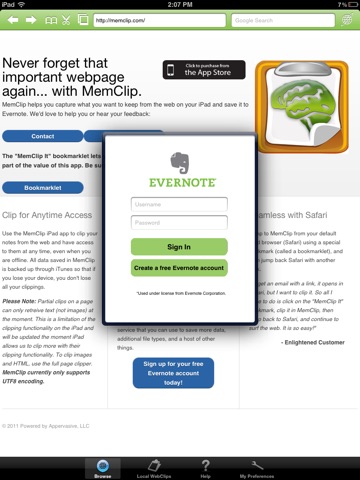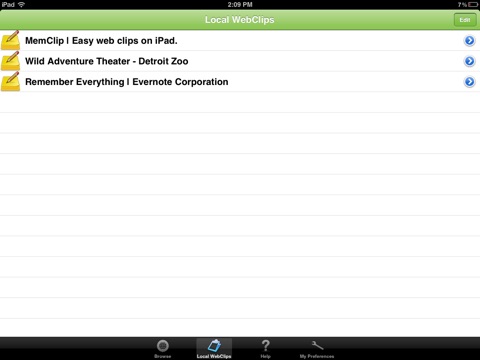MemClip ~ web clipping to Evernote made easy
Never forget that important webpage again... with MemClip.
MemClip is the most popular web clipping focused app for the iPad, ranked as high as #73 in productivity apps by several ranking websites.
WAS $3.99, NOW ONLY $1.99.
MemClip helps you capture what you want to keep from the web on your iPad and save it to Evernote.
"Ill get an email with a link, it opens in Safari, but I want to webclip it. So all I have to do is click on the "MemClip It" bookmark, clip it in MemClip, then jump back to Safari, and continue to surf the web. It is so easy!" - Enlightened Customer
Visit us at http://www.memclip.com
Main Features:
Clip for Anytime Access
Use the MemClip iPad app to clip your notes from the web and have access to them at any time, even when you are offline (called webclips). All data saved in MemClip is backed up through iTunes so that if you lose your device, you dont lose all your clippings.
Please Note: Unfortunately, the partial clipping can only grab text (not images) at this point. To clip images and HTML, please use the full page clipping.
Another Note: We only support UTF8 encoding at present. In non-tech speak, for the most part, that means that we dont support other languages very well (yet).
Save to Evernote
Save everything you webclip to Evernote, the memory extension cloud service, so that you never lose the data. Never heard of Evernote? You have to try it out. Their free service is great by itself, but enhanced with MemClip.
Seamless with Safari
We make it easy to jump from Safari into MemClip to webclip and then jump back to Safari to continue your browsing! You can do this using a special bookmark (called a bookmarklet), which we provide instructions on how to set up in the help section of the MemClip app.
Please Note: We intentionally kept the app simple so it is great at web clipping and doesnt get loaded down with other features. It really isnt meant to be a Safari replacement. The small world icon in the top right of MemClip lets you jump back to Safari at anytime with the same page you are on in MemClip.
What do you mean by “clip” or “webclip”?
When we say a clip or clipping, we mean a webclip or webclipping, which is a clip or piece of information from a webpage. You can use it to save a whole page from a website that you want to save for later, or you can clip the text from a portion of the page. These can also be used as offline web pages.
When would someone use a webclip?
If you want to make sure you have a certain webpage on your iPad and don’t know if you will have Internet access when you need to show it to someone, you can clip it in MemClip and have it available at any time! Or you can use it as a reminder of pages that you would like to come back to later. When you clip it to Evernote, this adds it to the completely searchable repository of data you have on Evernote, which makes it accessible across all of the computers and devices youve installed it on.
What is Evernote?
As described on their website, Evernote lets you collect all of your ideas, experiences, thoughts, and memories into an always-accessible place. Capture interesting webpages you see, images and all. Snap photos of everything from whiteboards to wine labels. Then, find it all any time from your computer, phone, or the web! The easiest way to sign up for Evernote is to download MemClip, click on the Evernote Elephant icon and it will give you an option to sign up right from the app.
Do you need an Evernote Account to use MemClip?
Not at all! You can use MemClip to save webclips locally to your iPad without Evernote. And those webclips are backed up to iTunes whenever you connect it to your computer, which is great in case of loss or theft of your iPad.